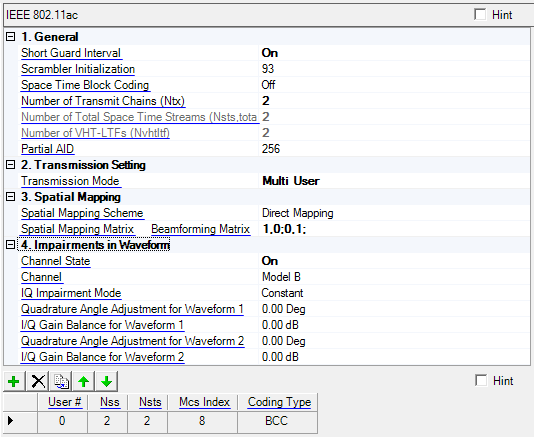
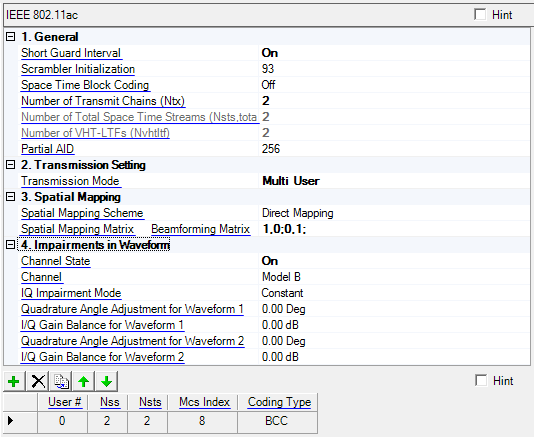
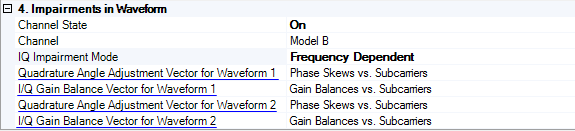
Add a new user. The maximum number of user is 4.
Delete a user. The minimum user number is 1.
Add the selected user, and its configuration is copied from the selected user.
Move the selected user up by one row and decrease the user ID by 1
Move the selected user down by one row and increase the user ID by 1
Choice: On|Off
Default: Off
Determine whether the OFDM symbols adopt the short guard interval which is 400ns. The regular guard interval is 800ns.
Range: 0 to 127
Default: 93
Set the initial state of the scrambler in decimal format, which is then turned into 7 bits to feed into the scrambler. This can be used with either Basic or Advanced capability modes.
Choice: On|Off
Default: Off
Enable/disable space time block coding.
The Space Time Block Coding (STBC) encoder spreads constellation points from Nss spatial stream into Nsts space-time streams using a space-time block code. STBC is used only when Nss <= Nsts.
For each user, its Number of Space Time Streams is equal to its Number of Spatial Streams when the Space Time Block Coding is OFF. Otherwise, its Number of Space Time Streams is twice of its Number of Spatial Streams when the Space Time Block Coding is ON. The default value of Space Time Block Coding is OFF. When a user attempts to turn it ON, the software will check whether this will result in the Number of Total Space Time Streams being greater than the Number of Transmit Chains. If yes, Space Time Block Coding will remain OFF.
Range: 1 to 8
Default: 1
Set the number of transmit chains.
The Number of Transmit Chains is only editable when the selected configuration is IEEE 802.11ac MXN MIMO (1 SG). Otherwise, the cell becomes grey and cannot be edited, and its value is equal to the number of instruments. In this situation, if Channel State is turned On, it will become available again and free to be set.
Displays the total number of space time streams, which equals the sum of the Nsts of each user.
Displays the number of VHT-LTFs.
Table 1 Number of VHT-LTFs required for different numbers of space time streams
|
NSTS,total |
NVHTLTF |
|---|---|
|
1 |
1 |
|
2 |
2 |
|
3 |
4 |
|
4 |
4 |
|
5 |
6 |
|
6 |
6 |
|
7 |
8 |
|
8 |
8 |
Set an abbreviated indication of the intended recipients of the PSDU, which takes 9 bits. This parameter is only visible when Transmission Mode is set to Single User and Capability is set to Advanced mode.
Choice: Single-user | Multi-user
Default: Single User
When the Capability is Basic and the Generation Mode is, the Transmission Mode will be coupled to be and cannot be changed.
Choice: Direct Mapping | Spatial Expansion | User defined | Beamforming
Default: Direct Mapping
Set the spatial mapping scheme.
Set the content of the spatial mapping matrix.
If the Spatial Mapping Scheme is Direct Mapping or Spatial Expansion, the content of this matrix is pre-defined and can’t be edited. If the Spatial Mapping Scheme is User Defined or Beamforming, you can edit the matrix. When the editing is done, the content of the matrix will be saved for generating the next waveform.
When you click the  button in this cell, the Beamforming Matrix opens. The Beamforming Matrix displays a three dimensional matrix in terms of transmit chains, spatial time streams, and subcarriers.
button in this cell, the Beamforming Matrix opens. The Beamforming Matrix displays a three dimensional matrix in terms of transmit chains, spatial time streams, and subcarriers.
Use this cell to enable or disable the fading channel for the 802.11ac signal.
If Channel State is OFF, the Number of Transmit Chains becomes inaccessible and is coupled to the number of connected instruments as determined in the Hardware Setup Wizard. If Channel State is ON, the Number of Transmit Chains becomes editable with a maximum value of 8. In the Channel configuration, the Number of Transmit Antenna is coupled to be equal to the Number of Transmit Chains and the Number of Receive Antennae is coupled to be equal to the number of connected instruments.
Use this cell to configure fading channel
parameters. When you click the  button in this cell, the Channel Configuration Dialog opens.
button in this cell, the Channel Configuration Dialog opens.
Choice: Constant | Frequency Dependent
Default: Constant
Select the IQ impairment mode. Each mode has a unique pair of impairment adjustments.
Constant -- IQ impairment is independent of frequency.
Frequency Dependent -- IQ impairment is a function of frequency with vector impairment adjustments applied to subcarriers.
This feature is only available for 802.11n with Option H and 802.11ac.
Use this cell to add quadrature skew impairment (-90 to + 90 degrees) to the generated waveform for the specific signal generator. This affects the waveform data so it applies to both RF and baseband I/Q outputs. This parameter is only available when the IQ Impairment Mode is set to Constant.
The baseband Quadrature Angle (angle) and the baseband IQ Gain (gain) values are used to modify the output I and Q data according to the following equations:
Real (output) = Real (input) - Gs * Imag (input)
Imag (output) = Gc * Imag (input)
where:
Gs = Gain * sin (angle) and
Gc = Gain * cos (angle)
Use this cell to add quadrature gain impairment (-10 dB to 10 dB) to the generated waveform for the specific signal generator. This affects the waveform data so it applies to both the RF and baseband I/Q outputs. This parameter is only available when the IQ Impairment Mode is set to Constant.
Default: all zeros
This is a vector with a maximum length of 512. Click  in the parameter field to open a
in the parameter field to open a ![]() window where you can specify the quadrature angle for every subcarrier in the OFDM signal. ‘n’ specifies the index of the antenna. When you click on the button at the rightmost side of the field, a window appears, allowing you enter a phase error for each subcarrier. This parameter is only available when the IQ Impairment Mode is set to Frequency Dependent.
window where you can specify the quadrature angle for every subcarrier in the OFDM signal. ‘n’ specifies the index of the antenna. When you click on the button at the rightmost side of the field, a window appears, allowing you enter a phase error for each subcarrier. This parameter is only available when the IQ Impairment Mode is set to Frequency Dependent.
Default: all zeros
This is a vector with a maximum length of 512. Click  in the parameter field to open a
in the parameter field to open a ![]() window where you can specify the in-phase gain for every subcarrier in the OFDM signal. ‘n’ specifies the index of the antenna. When you click on the button at the rightmost side of the field, a window appears, allowing you enter a phase error for each subcarrier. This parameter is only available when the IQ Impairment Mode is set to Frequency Dependent.
window where you can specify the in-phase gain for every subcarrier in the OFDM signal. ‘n’ specifies the index of the antenna. When you click on the button at the rightmost side of the field, a window appears, allowing you enter a phase error for each subcarrier. This parameter is only available when the IQ Impairment Mode is set to Frequency Dependent.
Range: 0 to 3
Default: 0
Displays the User index. When a new user is added or deleted, the user # will increment or decrement by 1.
Displays the Number of Spatial Streams (Nss,u).
Displays the Number of Space Time Streams (Nsts,u).
Displays the MCS Index.
Displays the Channel Coding Mode.